いやーー苦労した。。結論は、最後の青字だけど。
ブログなので、苦労を書き残しておこう。。。。
=========
■まず消す
$ yum remove epel-release
$ yum remove collectd
$ yum remove collectd-rrdtool
$ yum remove collectd-web
$ yum remove epel-release
$ yum remove collectd
$ yum remove collectd-rrdtool
$ yum remove collectd-web
$ yum remove httpd(これは後!!!)
■再インストール
「epel-release」をインストール
$ yum list epel-release
$ yum install epel-release
「epel-release」をインストール
$ yum list epel-release
$ yum install epel-release
「collectd」をインストール
$ yum install collectd
$ yum install collectd
Hostnameの#を外す
vi /etc/collectd.conf
vi /etc/collectd.conf
rrdtoolをインストール
$ yum -y install collectd-rrdtool
$ yum -y install collectd-rrdtool
Apache(httpd)をインストール
$ yum -y install httpd(これは後!!!)
$ yum -y install httpd(これは後!!!)
collectd-webをインストール
$ yum -y install collectd-web
$ yum -y install collectd-web
127.0.0.1からのみのアクセスが許可を修正0.0.0.0へ
vi /etc/httpd/conf.d/collectd.conf
vi /etc/httpd/conf.d/collectd.conf
httpdを起動
$ service httpd start
$ service httpd start
collectdを起動
$ service collectd start
$ service collectd start
アクセス
server IP Address and port 8888 using HTTP protocol
http://160.16.50.187:8888
http://160.16.50.187:8888
https://160.16.50.187/collectd/bin/index.cgi (これダメ)
https://160.16.50.187:8888/collectd/bin/index.cgi (これダメ)
http://160.16.50.187:8888/collectd/bin/index.cgi (これダメ)
ダメなので、
Step 2: Install Collectd-Web and Dependencies
—————– On RedHat/CentOS/Fedora based systems —————–
# yum install git
# yum remove rrdtool rrdtool-devel rrdtool-perl perl-HTML-Parser perl-JSON
# yum install rrdtool rrdtool-devel rrdtool-perl perl-HTML-Parser perl-JSON
—————– On RedHat/CentOS/Fedora based systems —————–
# yum install git
# yum remove rrdtool rrdtool-devel rrdtool-perl perl-HTML-Parser perl-JSON
# yum install rrdtool rrdtool-devel rrdtool-perl perl-HTML-Parser perl-JSON
need to edit the runserver.py
change the 127.0.1.1 IP Address to 0.0.0.0
# cd /usr/local/
# nano runserver.py
change the 127.0.1.1 IP Address to 0.0.0.0
# cd /usr/local/
# nano runserver.py
Step 4: Run Python CGI Standalone Server and Browse Collectd-web Interface
# cd /usr/local/
# ./runserver.py &
# cd /usr/local/
# ./runserver.py &
# cd collectd-web/
# ls
# chmod +x cgi-bin/graphdefs.cgi
# ls
# chmod +x cgi-bin/graphdefs.cgi
<<python runserver.py &(は、やったけどエラー表示!!!)>>
# cd /usr/local/
# git clone https://github.com/httpdss/collectd-web.git
# git clone https://github.com/httpdss/collectd-web.git
# nano runserver.py
port than 8888
2016/11/20 20:00——-
*********************
# nano /usr/local/bin/collectd-server
*********************
# nano /usr/local/bin/collectd-server
*********************
#!/bin/bash
PORT=”8888″
case $1 in
start)
cd /usr/local/collectd-web/
python runserver.py 2> /tmp/collectd.log &
sleep 1
stat=`netstat -tlpn 2>/dev/null | grep $PORT | grep “python”| cut -d”:” -f2 | cut -d” ” -f1`
if [[ $PORT -eq $stat ]]; then
sock=`netstat -tlpn 2>/dev/null | grep $PORT | grep “python”`
echo -e “Server is still running:\n$sock”
else
echo -e “Server has stopped”
fi
;;
stop)
pid=`ps -x | grep “python runserver.py” | grep -v “color”`
kill -9 $pid 2>/dev/null
stat=`netstat -tlpn 2>/dev/null | grep $PORT | grep “python”| cut -d”:” -f2 | cut -d” ” -f1`
if [[ $PORT -eq $stat ]]; then
sock=`netstat -tlpn 2>/dev/null | grep $PORT | grep “python”`
echo -e “Server is still running:\n$sock”
else
echo -e “Server has stopped”
fi
;;
status)
stat=`netstat -tlpn 2>/dev/null |grep $PORT| grep “python” | cut -d”:” -f2 | cut -d” ” -f1`
if [[ $PORT -eq $stat ]]; then
sock=`netstat -tlpn 2>/dev/null | grep $PORT | grep “python”`
echo -e “Server is running:\n$sock”
else
echo -e “Server is stopped”
fi
;;
*)
echo “Use $0 start|stop|status”
;;
esac
*********************
#!/bin/bash
PORT=”8888″
case $1 in
start)
cd /usr/local/collectd-web/
python runserver.py 2> /tmp/collectd.log &
sleep 1
stat=`netstat -tlpn 2>/dev/null | grep $PORT | grep “python”| cut -d”:” -f2 | cut -d” ” -f1`
if [[ $PORT -eq $stat ]]; then
sock=`netstat -tlpn 2>/dev/null | grep $PORT | grep “python”`
echo -e “Server is still running:\n$sock”
else
echo -e “Server has stopped”
fi
;;
stop)
pid=`ps -x | grep “python runserver.py” | grep -v “color”`
kill -9 $pid 2>/dev/null
stat=`netstat -tlpn 2>/dev/null | grep $PORT | grep “python”| cut -d”:” -f2 | cut -d” ” -f1`
if [[ $PORT -eq $stat ]]; then
sock=`netstat -tlpn 2>/dev/null | grep $PORT | grep “python”`
echo -e “Server is still running:\n$sock”
else
echo -e “Server has stopped”
fi
;;
status)
stat=`netstat -tlpn 2>/dev/null |grep $PORT| grep “python” | cut -d”:” -f2 | cut -d” ” -f1`
if [[ $PORT -eq $stat ]]; then
sock=`netstat -tlpn 2>/dev/null | grep $PORT | grep “python”`
echo -e “Server is running:\n$sock”
else
echo -e “Server is stopped”
fi
;;
*)
echo “Use $0 start|stop|status”
;;
esac
*********************
# cd /usr/local/bin/
# chmod +x /usr/local/bin/collectd-server
# collectd-server start
# collectd-server status
# collectd-server stop
# collectd-server start
# collectd-server status
# collectd-server stop
*********************
2016/11/21 03:00———-
# vi /etc/sysconfig/network
HOSTNAME=localhost.localdomain::
HOSTNAME=localhost.localdomain::
[root@tk2-201-10183 ~]# hostname
tk2-201-10183.vs.sakura.ne.jp
tk2-201-10183.vs.sakura.ne.jp
うーーーん、これを
/etc/collectd.conf
の
Hostname
に設定したけど、まだ見れない。。。。。。
/etc/collectd.conf
の
Hostname
に設定したけど、まだ見れない。。。。。。
*********************
2016/11/21 21:00———-
2016/11/21 21:00———-
Webで検索、、、、
①hostname設定
/var/lib/collectd/hostname1
/var/lib/collectd/hostname1a
/var/lib/collectd/hostname1a.lab
/var/lib/collectd/hostname1
/var/lib/collectd/hostname1a
/var/lib/collectd/hostname1a.lab
②collection.confファイル作成
you need to create a config file called ‘collection.conf’ in ‘/etc/collectd’
で、
DataDir: “/var/lib/collectd/rrd/”
を記述
you need to create a config file called ‘collection.conf’ in ‘/etc/collectd’
で、
DataDir: “/var/lib/collectd/rrd/”
を記述
ダメ!!。。。。なので。。。。
DataDir: “/var/lib/collectd/localhost/”
にしてみる。。
ダメ!!。。。。
DataDir: “/var/lib/collectd/localhost/”
にしてみる。。
ダメ!!。。。。
指定のディレクトリが無いので、
/etc/collectd.dに、collection.confを新たに書き写したけど。。。
/etc/collectd.d
となった。
/etc/collectd.dに、collection.confを新たに書き写したけど。。。
/etc/collectd.d
となった。
*********************
2016/11/21 22:00———-
うーーん。もう少し頑張るか。。。
2016/11/21 22:00———-
うーーん。もう少し頑張るか。。。
あやしい、①collectd-webのconfと、②httpdのconfあたりを。。。。
*********************
2016/11/21 22:56———-
出た!!!!
Webの教えのとおり、
2016/11/21 22:56———-
出た!!!!
Webの教えのとおり、
/etc/collectd
に
collection.conf
をvi作成し、中身を
DataDir: “/var/lib/collectd/”
にする。
(ここに、Hostnameを指定した名前でデータrrdファイルが作られている。
場所は、/var/lib/collectd/)で、一応、
# service httpd restart
# service collectd restart
で、さらに
# collectd-server start
# collectd-server status
# collectd-server stop
で、表示!と。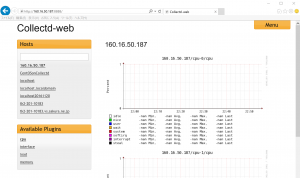
に
collection.conf
をvi作成し、中身を
DataDir: “/var/lib/collectd/”
にする。
(ここに、Hostnameを指定した名前でデータrrdファイルが作られている。
場所は、/var/lib/collectd/)で、一応、
# service httpd restart
# service collectd restart
で、さらに
# collectd-server start
# collectd-server status
# collectd-server stop
で、表示!と。
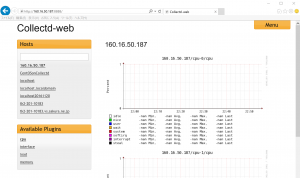
以上!!
